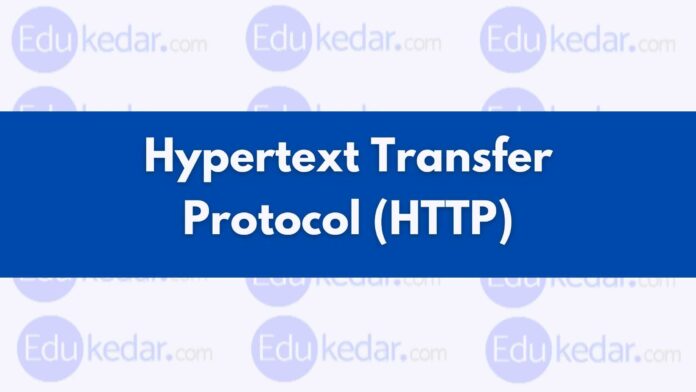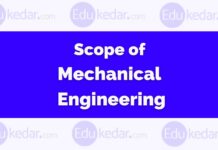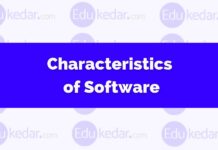HTTP full form is Hypertext Transfer Protocol, which is an application layer network protocol built on top of TCP. HTTP provides a standard for web browsers and servers to communicate.
Hypertext Transfer Protocol defines how computers send packets of data to each other.
In this article, we have shared all the basic information about HTTP and how it works, Types of Hyperlink transfer protocols. what is the difference between HTTP and HTTPS?
So let’s start with the basic topic like what is HTTP?
What is HTTP? (Hypertext Transfer Protocol)

HTTP (Hypertext Transfer Protocol) is a set of rules for moving data over the internet, including text, photos, audio, video, and other multimedia files. HTTP is used indirectly as soon as a person opens their web browser.
HTTP is an application protocol that runs on top of the TCP/IP protocol stack, which is the internet’s basics.
HTTP/2, which was released in May 2015, is the most recent version of HTTP. It is a replacement for HTTP 1.1, although it does not render HTTP 1.1 obsolete.
Must Read ➜ Application Layer Protocols
How does HTTP (Hypertext Transfer Protocol) work?
Resources are exchanged between client devices and servers via the internet via the HTTP protocol. Client devices make requests to servers for the resources required to load a web page, and the servers respond with replies that satisfy the requests.
- Sub-documents — such as data on pictures, text, text layouts, and so on — are shared between requests and responses and are stitched together by a client web browser to show the whole web page file.
- A web server contains an HTTP (Hypertext Transfer Protocol) daemon, a software that waits for HTTP requests and handles them when they arrive, in addition to the web page files it can serve.
- A web browser is an HTTP client that communicates with servers by sending requests.
- When a browser user requests a file by typing in a URL or clicking on a hypertext link, the browser generates an HTTP request and delivers it to the Internet Protocol address (IP address) provided by the URL.
- The request is received by the HTTP (Hypertext Transfer Protocol) daemon on the destination server, which then delivers back the requested file or files.
- HTTP is the protocol used by client devices to communicate with servers online and access web pages.
To continue with this example, a user would like to go to Google.com When the user puts in a web address, the computer sends a “GET” request to the server that hosts the URL.
The GET request uses HTTP to inform the TechTarget server that the user is looking for the HTML (Hypertext Markup Language) code that structures and gives the login page its appearance.
The login page’s text is included in the HTML response, but other elements of the page, particularly its graphics and videos, are retrieved and returned separately via HTTP requests and responses.
The more calls made — for example, to call a page with many images — the longer it takes the server to answer and the user’s system to load the page.
TCP/IP is used to reduce and transmit information in small packets of binary sequences of ones and zeros when these request/response pairs are sent.
Electric wires, fiber optic cables, and wireless networks are used to send these messages.
ASCII code is used in the requests and responses that servers and clients utilize to communicate data. Requests specify what data the client wants from the server, while answers contain code that the client’s browser will interpret as a web page.
HTTP vs. HTTPS: What’s the Difference?
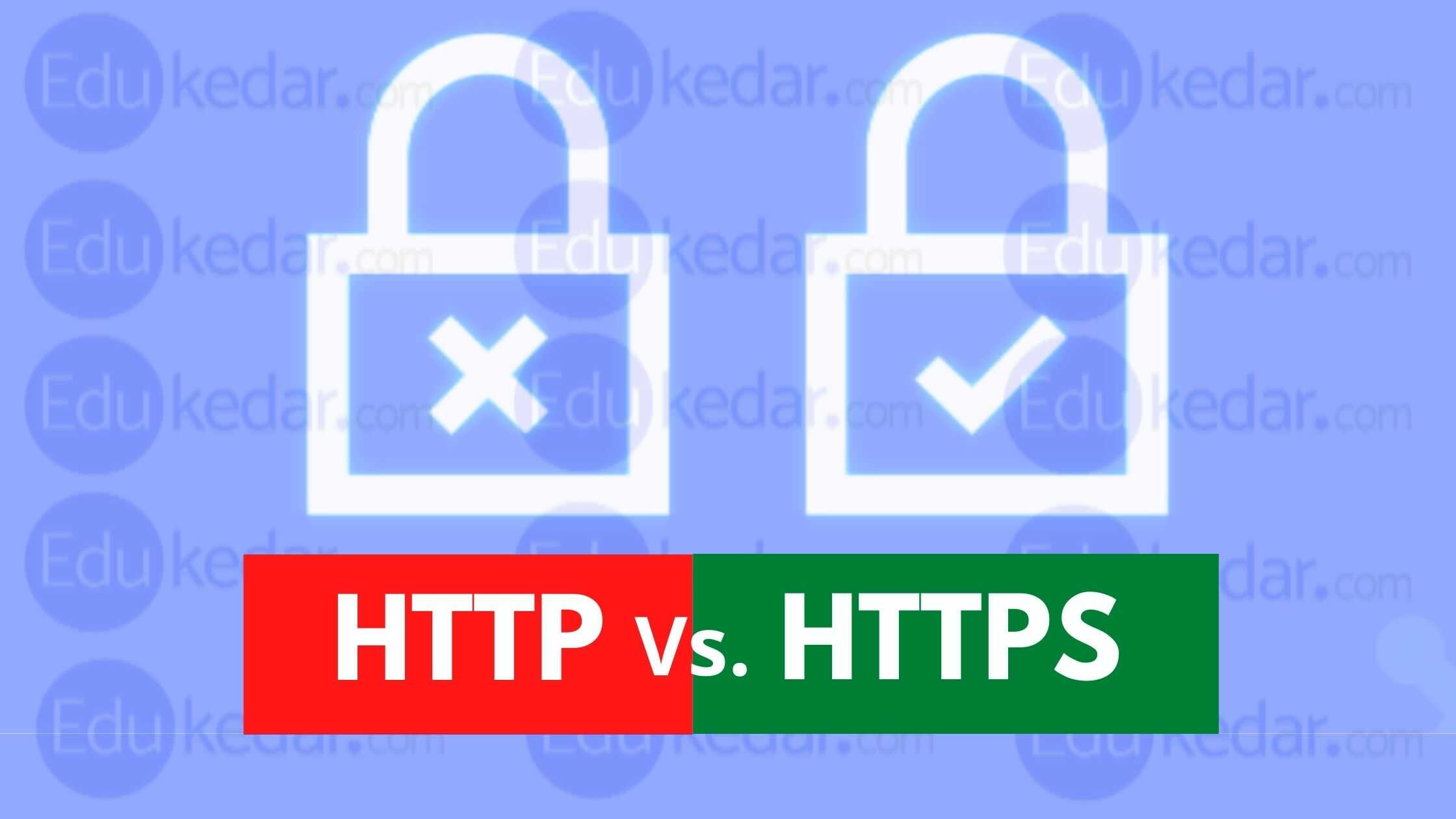
Under conventional HTTP application layering, HTTPS is the use of Secure Sockets Layer (SSL) or Transport Layer Security (TLS) as a sublayer.
HTTP encrypts and decrypts either user HTTP page requests and the web server’s response pages. Eavesdropping and man-in-the-middle (MitM) attacks are likewise protected.
Netscape was the first to implement HTTPS. Migrating from HTTP to HTTPS is advantageous because it adds a layer of security and trust.
Must Read ➜ Congestion Control
Requests and replies through HTTP(Hypertext Transfer Protocol)
A message is a name given to each interaction between the client and the server. HTTP requests and answers are both messages.
Client devices transmit HTTP requests to servers, which then respond with HTTP responses to the clients.
HTTP requests are made. This occurs when a client device, like an internet browser, requests information from the server in order to load a webpage. The request gives the server the information it needs to customize the server’s response to the client device.
Each HTTP request comprises encoded data, including the following:
After then, the specific version of HTTP was used.
The two versions :
- HTTP
- HTTP/2
A web address. This is a hyperlink to a web resource.
This is an HTTP method. This specifies the particular action that the request wants the server to take in response.
Headers of HTTP requests. This information contains things like the browser being used and the data the request is looking for from the server. Cookies, which show information previously sent from the server handling the request, can also be included.
The body of an HTTP request. This is optional information that the server needs from the request, such as user forms that are sent to the website, such as username/password logins, short responses, and file uploads.
Responses to HTTP requests. The data received by a client device from the webserver is represented by the HTTP response message. The response is the server’s answer to an HTTP request, as the name implies.
The information in an HTTP response is adapted to the context provided by the request to the server. The following information is commonly included in HTTP responses:
The HTTP status code informs the client device about the status of the request. Success, an informative answer, a redirect, or faults on the server or client-side are all possible responses.
Headers in HTTP responses that send information about the server and the resources requested.
The body of an HTTP request (optional). If a request is successful, the response contains the requested data in the form of HTML code, which the client browser converts into a web page.
Must Read ➜ Types of Routing Protocols
Status codes on the HTTP protocol
Servers frequently send response codes in response to HTTP requests, indicating whether the request is being processed, whether there was an error in the request, or whether the request is being redirected. The following are examples of common response codes:
- OK with 200. This indicates that the request, such as GET or POST, was successful and is being processed.
- 300 has been permanently relocated. This response code indicates that the requested resource’s URL has been permanently changed.
- the number 401 Unauthorized access. The client, or the person who is making the server request, has not been authenticated.
- Forbidden with a 403 code. The client’s identity is known, but no access authorization has been granted.
- There was a 404 error. This is the most common type of error code. It indicates that the URL is invalid or that the resource at the specified address does not exist.
- Internal Server Error 500 The server has come upon a circumstance that it is unsure how to handle.
Proxies in the HTTP protocol
Application-layer servers, computers, or other entities that sit between the client device and the server are known as proxies or proxy servers.
Proxies act as a conduit between the client and the server, relaying HTTP requests and responses. For each client-server interaction, one or more proxies are often used.
Proxies can be either transparent or opaque. Transparent proxies do not alter the client’s request and instead relay it to the server unchanged. Client requests will be modified in some way by non-transparent proxies.
Non-transparent proxies can be used for a variety of purposes, including speeding up server retrieval.
Proxies can be used by web developers for the following purposes:
- Caching is a term that refers to the act of Cache servers can save web pages and other internet content locally, allowing for faster content retrieval and lower bandwidth usage.
- Authentication is the process of verifying someone’s identity. Controlling application and internet information access privileges.
- Logging is a type of data collection. Historical data, such as the IP addresses of clients that made queries to the server, is saved.
- Filtering of the internet. Controlling access to online pages that may pose a security risk or contain offensive information.
- Load balancing is a term that refers to the process of balancing the Multiple servers, rather than just one, that can manage client requests to the server.